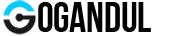In today’s digital age, privacy is paramount, especially when it comes to our online communication. WhatsApp, one of the most widely used messaging platforms globally, has taken significant strides in enhancing user privacy with its latest features. This comprehensive guide will delve into the intricacies of WhatsApp’s privacy settings, exploring how they empower users to safeguard their data and maintain control over their online presence.
WhatsApp has consistently prioritized user privacy, recognizing the importance of protecting personal information in an era of digital surveillance. With the introduction of end-to-end encryption, enhanced privacy settings, disappearing messages, and two-factor authentication, WhatsApp has set a high standard for privacy protection in the messaging landscape.
Introduction
WhatsApp is a popular messaging platform that allows users to send text, voice, and video messages, as well as share photos, videos, and documents. With over 2 billion active users worldwide, WhatsApp has become an essential tool for communication, both personal and professional.The
article aims to provide a comprehensive guide to WhatsApp’s latest privacy features, helping users understand and utilize these features to protect their privacy and control their data.
Understanding WhatsApp’s Privacy Features
WhatsApp offers a range of privacy features that allow users to control who can see their profile picture, status, and last seen time. These features also enable users to block contacts, report spam, and delete messages.
Enhanced Security with End-to-End Encryption
WhatsApp’s end-to-end encryption ensures that messages and calls are encrypted from the sender’s device to the recipient’s device. This means that no one, not even WhatsApp, can read or listen to the contents of your messages.
Controlling Message Visibility with Disappearing Messages
Disappearing messages allow users to set a timer for messages to automatically disappear after a certain period of time. This feature provides an added layer of privacy for sensitive or confidential messages.
Managing Group Privacy with Admin Controls
WhatsApp groups offer a convenient way to communicate with multiple people simultaneously. Group admins have the ability to control who can join the group, view messages, and send messages. These controls help maintain the privacy and security of group conversations.
Protecting Personal Information with Two-Step Verification
Two-step verification adds an extra layer of security to your WhatsApp account by requiring a six-digit code to be entered when logging in on a new device. This helps prevent unauthorized access to your account.
Reporting and Blocking for Privacy Protection
WhatsApp allows users to report spam and block contacts who are harassing or violating the platform’s terms of service. These features empower users to protect their privacy and maintain a positive experience on the platform.
Overview of WhatsApp’s Privacy Features
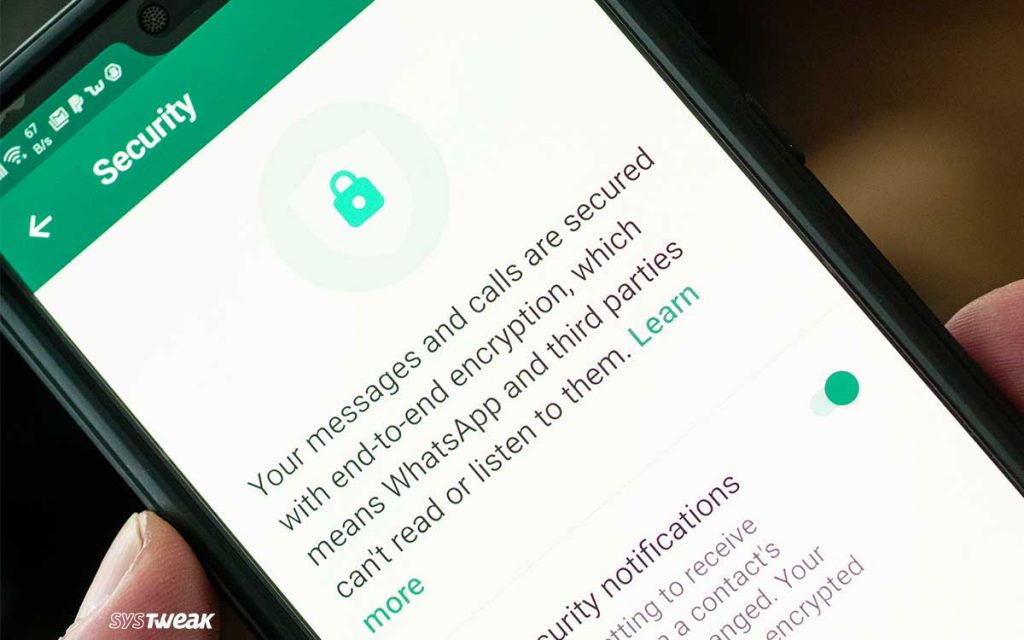
WhatsApp has prioritized user privacy since its inception. The platform’s privacy features have evolved over time to address evolving threats and user concerns. WhatsApp recognizes the significance of privacy in messaging, particularly in today’s digital world, where personal information can be easily shared and compromised.
WhatsApp’s Privacy Journey
WhatsApp’s commitment to privacy is evident in its ongoing development of features that safeguard user data. In 2016, the platform introduced end-to-end encryption, which ensures that messages can only be read by the sender and recipient, not even WhatsApp itself.
This feature has become the industry standard for secure messaging.
End-to-End Encryption
End-to-end encryption (E2EE) is a crucial privacy feature in WhatsApp. It ensures that messages, photos, videos, and voice calls are protected from unauthorized access, even from WhatsApp itself.
Technically, E2EE involves encrypting messages on the sender’s device and decrypting them only on the recipient’s device. This means that the messages are encrypted throughout their journey, making it virtually impossible for anyone to intercept and read them.
Enhanced Privacy and Security
E2EE significantly enhances privacy by:
- Preventing third parties, including WhatsApp, from accessing or reading user messages.
- Protecting messages from unauthorized access, even if the sender’s or recipient’s device is compromised.
- Ensuring that messages remain confidential, even if WhatsApp’s servers are hacked or breached.
Enhanced Privacy Settings
WhatsApp has implemented various privacy settings to empower users with greater control over their personal information. These settings allow you to tailor your privacy preferences and manage the visibility of your data within the app.
Profile Picture and Last Seen Status
- Profile Picture: You can choose who can see your profile picture. Options include Everyone, My Contacts, or Nobody.
- Last Seen: This feature indicates the last time you were active on WhatsApp. You can set it to Everyone, My Contacts, Nobody, or Only Share with… (specific contacts).
Choosing “My Contacts” ensures that only people in your address book can see your profile picture and last seen status. Selecting “Nobody” offers maximum privacy, while “Everyone” allows anyone with your phone number to access this information.
Read Receipts
- Read Receipts: When enabled, a blue checkmark appears next to messages that have been read. You can turn this feature on or off.
Disabling read receipts prevents others from knowing when you have read their messages. However, it also means you will not receive read receipts for messages you send. This setting offers a balance between privacy and convenience.
Other Privacy Settings
- Groups: You can control who can add you to groups.
- Status: You can choose who can see your WhatsApp status updates.
- Bio: You can customize who can see your WhatsApp bio.
These settings allow you to further fine-tune your privacy preferences and ensure that your personal information is shared only with those you trust.
5. Disappearing Messages
Ephemeral Communication
Disappearing messages offer a unique way to enhance privacy by allowing users to send messages that automatically expire after a set amount of time. This feature provides a higher level of control over the lifespan of sensitive information, reducing the risk of it being accessed or misused by unauthorized parties.
WhatsApp offers various options for setting message expiration times, ranging from 24 hours to 90 days. Users can choose the most appropriate duration based on the sensitivity of the information they are sharing. For highly confidential conversations, a shorter expiration time, such as 24 hours or less, is recommended.
Examples of Disappearing Messages in Practice
- Sharing confidential business documents or financial information that should not be permanently stored.
- Sending personal photos or videos that are intended to be viewed only once.
- Exchanging private conversations that contain sensitive or compromising details.
Two-Factor Authentication
Strengthening your WhatsApp account’s security is crucial to protect your privacy. Two-factor authentication (2FA) serves as an additional layer of protection, ensuring that only you can access your account.
To set up 2FA, open WhatsApp and navigate to Settings > Account > Two-step verification. Create a strong six-digit PIN and provide a recovery email address for account recovery in case you forget your PIN.
Choosing Strong Passwords and Managing Recovery Options
- Use unique and complex passwords for your WhatsApp account and the linked email address.
- Consider using a password manager to generate and store strong passwords securely.
- Keep your recovery email address active and accessible in case you need to reset your PIN.
Data Collection and Usage
WhatsApp collects various types of data to provide its services and enhance user experiences. This data includes user information, device information, and usage data.
WhatsApp uses this data to improve its services, personalize user experiences, and provide relevant advertisements. However, concerns have been raised about data privacy, prompting WhatsApp to provide users with controls over their data sharing preferences.
Data Collected by WhatsApp
- User Information: Name, phone number, profile picture, status
- Device Information: Device type, operating system, IP address
- Usage Data: Message frequency, group participation, feature usage
How WhatsApp Uses Data
- Service Improvement: Data is used to identify areas for improvement, fix bugs, and optimize performance.
- Personalized Experiences: Data helps WhatsApp personalize features such as suggested contacts, group recommendations, and message filtering.
- Targeted Advertising: WhatsApp may use data to show users relevant advertisements within the app.
Controlling Data Sharing
Users can adjust their data sharing preferences through WhatsApp’s privacy settings. These settings allow users to control the following:
- Who can see your profile picture and status
- Who can see your “last seen” status
- Whether your contacts can add you to groups
Future of WhatsApp’s Privacy Features
WhatsApp has continuously prioritized user privacy, and it’s likely that this commitment will only strengthen in the future. As technology evolves and user expectations shift, WhatsApp will need to adapt its privacy policies and features to meet these changing demands.
Potential Future Developments
Some potential future developments in WhatsApp’s privacy features include:
- Enhanced encryption: WhatsApp may implement even stronger encryption protocols to further protect user data from unauthorized access.
- Privacy-enhancing technologies: WhatsApp may adopt emerging technologies such as homomorphic encryption, which allows data to be processed while still encrypted.
- Data minimization: WhatsApp may explore ways to minimize the amount of user data it collects and stores, reducing the risk of data breaches.
- Regulatory compliance: WhatsApp will need to adapt its privacy practices to comply with evolving regulatory requirements worldwide.
- User education: WhatsApp may invest in user education initiatives to help users understand their privacy settings and make informed choices about how their data is shared.
Last Point
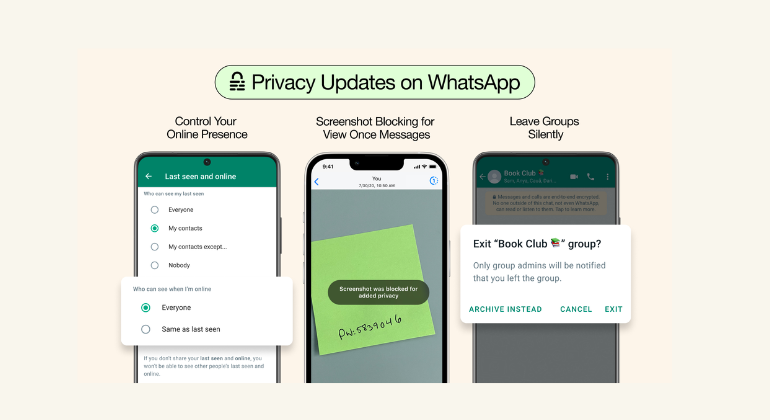
WhatsApp’s commitment to user privacy is evident in the continuous evolution of its privacy features. As technology advances and the privacy landscape shifts, WhatsApp is well-positioned to adapt and innovate, ensuring that users can communicate with confidence, knowing that their data is protected.
By understanding and utilizing WhatsApp’s privacy features, users can take control of their online privacy and safeguard their sensitive information.
Q&A
What is the significance of end-to-end encryption in WhatsApp?
End-to-end encryption ensures that messages sent via WhatsApp are protected from unauthorized access, including WhatsApp itself. Only the sender and recipient can read the messages, providing a high level of privacy and security.
How can I customize my privacy settings in WhatsApp?
WhatsApp offers various privacy settings that allow users to control who can see their profile picture, last seen status, and read receipts. To access these settings, go to WhatsApp Settings > Account > Privacy.
What are disappearing messages, and how do they enhance privacy?
Disappearing messages automatically delete from both the sender’s and recipient’s devices after a set period, providing an additional layer of privacy for sensitive conversations.
How does two-factor authentication protect my WhatsApp account?
Two-factor authentication adds an extra layer of security by requiring a six-digit code, in addition to the password, when logging into WhatsApp on a new device, preventing unauthorized access.
What data does WhatsApp collect, and how is it used?
WhatsApp collects limited data, such as phone number, usage data, and diagnostic data, primarily to improve its services and provide personalized experiences. Users can control their data sharing preferences in WhatsApp Settings > Account > Privacy.